How To Create Your Own Search Engine In quick and easy
Creating a search engine like Google sounds to be a really geeky wish but if you also dream to have your own search engine then i think I can help you. in this post i will share with you 2 out of 3 ways to create your own search engine.
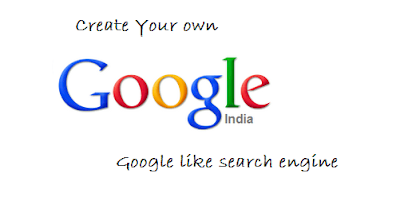 This way is not possible for normal people only highly knowledgeable computer geeks can do it.What? 2 out of 3. the way i am not going to discuss is the long way by which Google was established learn all the website database programming and web designing. start programming your own search bots and in a few years if you work hard you can reach the level of Google.
This way is not possible for normal people only highly knowledgeable computer geeks can do it.What? 2 out of 3. the way i am not going to discuss is the long way by which Google was established learn all the website database programming and web designing. start programming your own search bots and in a few years if you work hard you can reach the level of Google.
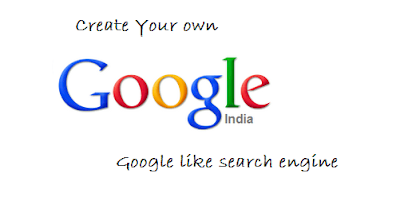 This way is not possible for normal people only highly knowledgeable computer geeks can do it.What? 2 out of 3. the way i am not going to discuss is the long way by which Google was established learn all the website database programming and web designing. start programming your own search bots and in a few years if you work hard you can reach the level of Google.
This way is not possible for normal people only highly knowledgeable computer geeks can do it.What? 2 out of 3. the way i am not going to discuss is the long way by which Google was established learn all the website database programming and web designing. start programming your own search bots and in a few years if you work hard you can reach the level of Google.
so what can you do if you want your own search engine.
the first way we are going to discuss is changing Google logo and background using any of the two discussed web applications.
It doesn’t actually change the Google logo and background but these apps create a similar page like Google hosted on its own server and you can bookmark the result page and visit it anytime again in future.
- Go to www.shinysearch.com
- Type in your search engine name
- Select your logo category, there are many categories to choose from, if you wish you may stay with the traditional logo.
You are done! it will show you the result automatically.

Update- since the date of publishing this post Shinysearch has gone through some really significant changes and have improved their looks, Go on and try it.
here’s the new screenshot
here’s the new screenshot

If you don’t like the simple logos by shinysearch you can get some glittering stuff from Buzzisearch
- Go to www.buzzisearch.com
- Type in your search engine name
- Select the text style (by default the traditional Google logo is selected. you can choose from the wide range of animated text logos it provides)

You are done! the result comes up automatically. Now comes my favorite part, If you don’t want to just change the logo and background you can create your own simple search engine by just going through this tutorial.Open notepad and paste the following code.
<html> <head> <title>My Own Search Engine</title> <style> .box { width:500px; margin: 10px auto; text-align: center; padding: 20px; border-top: 1px solid #000000; border-right: 2px solid #000000; border-bottom: 2px solid #000000; border-left: 1px solid #000000; }</style> </head> <body> <div class="box"><br><br><br><br><br><center><font size=7>Inside Tech Tricks<br></font><font size=2>Powered by <a href="http://insidetechtricks.blogspot.com">Inside Tech Tricks</a> and <a href="http://google.com">Google.</a><br><br><br><br><br><br><br><center><form id="cse-search-box" action="http://google.com/cse"> <input type="hidden" name="cx" value="006981563848560349408:7od48ronjx0" /> <input type="hidden" name="ie" value="UTF-8" /> <input type="text" name="q" size="31" /> <input type="submit" name="sa" value="Search" /> </form> </center><br><br><br><br><br><br></div> </body> </html>
Replace Inside Tech Tricks with the name of your search engine and all other things like the search identity and other shit is already done for you but if you want you can change my unique search ID with yours.
If you know a bit of CSS and HTML then you can customize the code according to your comfort.
Now save the file in HTML format and name it “index”. (index.html)
Now go to any free web hosting site like
my3gb.com
x10hosting.com
000webhost.com

get your free server space and upload the file you just created (index.html) on the server.
x10hosting.com
000webhost.com

get your free server space and upload the file you just created (index.html) on the server.
Now you are totally done, you have your own search engine.
If you like this tutorial then why are you letting my hard work reach only your life, come on share it on you favorite social networking sites
Comments
Post a Comment